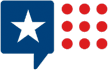Volume IX - General Accounting
Chapter 01 – Journal Vouchers
Questions concerning this policy chapter should be directed to:
- Veterans Health Administration
- Veterans Benefits Administration
- National Cemetery Administration
- Debt Management Center
- Financial Services Center
- Construction and Facilities Management
- All others
0101 Overview
This chapter establishes the Department of Veterans Affairs’ (VA) financial policy for processing journal vouchers (JVs) to enter, adjust, or correct accounting and financial information.
Key points covered in this chapter:
- Proper preparation of JVs is important to ensure that financial events are accurately recorded and documented;
- VA will maintain adequate JV documentation to support the event and ensure a detailed audit trail exists; and
- VA will ensure that JVs are reviewed and promptly approved by appropriate personnel, and that documentation of JV approval is maintained for audit purposes.
0102 Revisions
| Section | Revision | Office | Reason for Change | Effective Date |
|---|---|---|---|---|
| Various | Restructure chapter to cover only transactions that do not have a standard transaction code in the accounting system. | OFP | Full review | March 2025 |
| 010505 | Added final cutoff date for fiscal year end transactions. | OFR | Change to fiscal year end processes | March 2025 |
| Appendix G | Added new iFAMS accounting period. | OFR | New iFAMS accounting period | March 2025 |
For a complete listing of previous policy revisions, see Appendix A: Previous Policy Revisions.
0103 Definitions
Journal Voucher (JV) – A transaction that is used to enter, adjust, reverse, or correct accounting and financial information that does not have a standard transaction code built into the accounting system. The sum of debits must equal the sum of credits so it will post as a balanced entry in the general ledger.
Journal Voucher Package – Documentation required to sufficiently support the transaction, purpose, and need of the JV, evidence of the approvals, and verification that the transaction processed correctly. This serves as an integral part of the audit trail as key documents routinely examined by auditors as part of audit procedures.
JV Form 1017-G – Required form used in the JV package to identify the general ledger accounts and details for the entry.
Management Information Exchange (MinX) – A Hyperion-based reporting system that automates the preparation of VA’s financial statements. MinX receives data via interface from VA’s accounting system. Month-end reporting JVs related to Financial Management System (FMS) fund balances are posted in MinX by users limited to the Financial Services Center (FSC), Veterans Benefits Administration Accounting Policy & Reporting Division (VBA-APRD), and Office of Financial Reporting (OFR).
Non-expenditure Transfers (NET) –The moving of budgetary resources from one budget account TAS to another that does not involve outlays. A transaction that does not represent payment for goods and services but serves only to adjust amounts available in accounts. NETs do not appear in Treasury publications or budget documents as receipts or expenditures, and therefore, do not affect the budget surplus or deficit. NETs are done at the Treasury Account Symbol (TAS) level through treasury; they are limited to user group transactions and not a field operational activity.
Post-Review Process – A standardized review of the transaction to ensure there were no errors in the posting of the JV, that documentation is clear and sufficient to support the transaction, and that required approvals were obtained. This process is an integral part of VA’s internal controls and was designed to ensure the JV was accurately posted and had the desired accounting effect in the accounting system.
Reporting JVs – MinX or Integrated Financial and Acquisition Management System (iFAMS) JVs prepared and approved for financial reporting and presentation purposes by select staff at Financial Services Center (FSC), Veterans Benefits Administration (VBA), and Office of Financial Reporting (OFR).
Standard Voucher (SV) – A transaction that is used to enter, adjust, or correct accounting and financial information using a standard transaction code built into the accounting system where the debits and credits are pre-defined (e.g., transaction codes SV and RJ in FMS). SVs are used in defined processes that align to business needs (e.g., to record accounting transactions that are not included in any of the other financial system modules, such as accruals, recurring accounting reclassifications, and interfaces).
VA’s Accounting System – The central accounting system for all of VA. The legacy system used by VA is the Financial Management System (FMS), and the modern system used by VA is the Integrated Financial and Acquisition Management System (iFAMS).
0104 Roles and Responsibilities
Administration and Staff Office CFOs are responsible for the review and approval of all JVs equal to or greater than $100 million.
Financial Services Center (FSC) is responsible for the entry, review, and authorization of JVs in VA’s accounting system and JVs used in the preparation of Financial Statements (other than those prepared by Office of Financial Reporting). FSC also performs a variety of roles in the oversight of the agency’s JV processes.
Office of Financial Reporting (OFR) is responsible for preparing, approving, and posting reporting JVs. OFR is responsible for establishing and disseminating closing/reporting adjustment cutoffs, and approving adjustments to accounts in closed periods, when required.
Veterans Benefit Administration (VBA) is responsible for posting reporting JV entries in MinX applicable to their organization.
JV Approving Official is a role held by a staff member within the local finance office. The JV Approving Official approves the JV for posting and ensures accuracy and completeness of supporting documentation.
JV Authorizer is a role held by a limited number of FSC staff members with security access to input JVs into VA’s accounting system. The JV Authorizer reviews the final approved JV and posts the JV to the accounting system.
JV Preparer is a role held by a staff member within a local finance office who identifies the need for a JV, collects the necessary supporting documentation, and prepares the JV for review and approval. This role is referred to as the “MinX JV Submitter” for reporting JVs.
0105 Policies
010501 General Policies
- JVs will be processed when necessary to correct or adjust VA general ledger (GL) account balances to ensure that financial events are accurately recorded. They are used to record accounting activities such as:
- Correcting abnormal balances;
- Consolidating entries;
- Month-end close processes;
- Quarter end or year end adjustments;
- One-time corrections;
- Conversion entries;
- To comply with GTAS edits and validations; and
- Accounting events that cannot be accomplished using standard financial system functions.
- JV use should be limited and closely monitored as financial data should be posted through the normal course of transaction processing.
- It is the responsibility of the Administration and Staff Office CFOs to ensure their financial information is properly recorded and presented, even if their accounting functions are performed by FSC. When accounting functions are performed by FSC, CFOs must ensure they have adequate internal controls in place to oversee the work performed by FSC.
- JVs will specifically identify any parties to the transaction. The use of miscellaneous vendor is not permitted except in the following limited circumstances:
- Where an individual vendor code cannot be processed (e.g., when a benefit cost was disbursed from an incorrect appropriation, a JV is posted to adjust the cost to the correct appropriation. A vendor code is required in VA’s accounting system, so a special vendor code is used.)
- Fund-to-fund transactions in VA’s legacy accounting system. Due to system limitations, vendor codes using “MISC” are the only options available for fund-to-fund transactions. These are approved special vendor codes.
010502 Journal Vouchers
- The use of JVs will be limited to the maximum extent practicable. If a JV with the same purpose impacting the same GL accounts is required on a recurring basis, FSC will develop a standard voucher (SV) for that scenario in VA’s accounting system. For more information on SVs, see Volume IX, Chapter 2 – Standard Vouchers.
- FSC will maintain the series of JV categories/types to standardize the categories used for JVs. The JV Authorizer who inputs the JV into the accounting system will determine the appropriate standardized categories used on the JV.
- Only FSC, OFR, and VBA may post closing/reporting JVs. All other JVs are sent to FSC to review and process where only a limited staff can input the JVs into the accounting system.
- All month-end closing/reporting adjustments must be processed in the accounting or reporting system by the cutoff date provided by OFR.
- JVs adjusting accounts in closed periods must be coordinated with OFR and approved by OFR prior to processing. FSC, Administrations, and Staff Offices will provide adequate documentation to OFR including a determination of whether the adjustment to the closed period has any impact on the current year’s financial statements.
- All year end closing adjustments should be processed in iFAMS and MinX within 7 business days. Any proposed adjustments occurring after the 7-day period can only be made if approved in advance by OFR.
- October 31st is the final cutoff date for any JVs to be posted against fiscal year end balances. If there are extenuating circumstances that require a JV after this date, it must be approved in advance by OFR. Examples of JVs that may need to be posted after this date include but are not limited to:
- Audit adjustments;
- GTAS adjustments; or
- Office of Management and Budget (OMB) requested entries.
010503 Documentation Requirements
- JVs must be clearly labeled with a JV/Document ID number (i.e., a number obtained from a JV log). The JV/Document ID number serves as the JV identification number and is referred to as the “Label” in the MinX system.
- JVs must contain a clear description of the purpose of the JV (e.g., the reason for the correction or adjustment) and an adequate detailed explanation supporting why the JV must be processed. An adequate explanation means that additional descriptions or discussions should not be required to understand the purpose of the JV and to verify the accuracy of the posted entry.
- JVs must identify the JV Preparer and JV Approving Official name and title. To satisfy segregation of duties requirements and decrease the risk of errors, JVs will be prepared and approved by separate individuals with sufficient knowledge to determine that the JV is necessary, appropriate, and that sufficient documentation exists to support the JV. iFAMS has system controls for segregation of duty requirements that prevent a user from approving their own JV.
- In FMS, documentation of approval must reflect the JV Preparer’s and Approving Officials’ signatures and dates on the JV. A system generated digital signature and date is acceptable. In iFAMS, users will upload the documentation package into the system. System controls automatically route for the required approvals prior to posting within the accounting system. This system functionality allows the documentation and approval to be maintained with the transaction.
- JV documentation must include documents supporting the amounts and GL accounts to be posted (e.g., macro-proforma). This includes schedules (e.g., reconciliations or transaction details) that would enable anyone reviewing the JV to re-perform calculations or verify summarized amounts.
- A request for a JV not supported by accurate or proper documentation, including the mandatory JV Form 1017-G, will be denied by the JV Approving Official and returned with a request for additional information required to process the JV, along with any applicable authoritative guidance to support the need for the JV.
- JVs and related documentation will be retained in accordance with the National Archives and Records Administration (NARA) General Records Schedule.
- Separate centralized JV Logs are maintained for VA’s accounting systems and reporting system – one for JVs in FMS, one for JVs in IFAMS, and one for MinX JVs, which is the MinX Journal Extra Report.
- JV Logs are used in the JV preparation process to verify completeness and accuracy of the JV population in the quarterly JV monitoring and testing process and for other analytic procedures. See Appendix E: JV Log Procedures for detailed information regarding JV logs.
- CFOs will affirm on their End of Quarter Financial Statement Certification submitted to OFR that JVs in VA’s accounting system equal to or greater than $100 million have been appropriately reviewed and approved. Refer to Volume VII, Chapter 1 – Financial Statement Reporting, for further information on this certification.
010504 Approval Requirements
- Approval requirements for JVs are based on dollar value.
- For JVs less than $100 million, Administrations and Staff Offices will approve prior to sending to FSC.
- JVs equal to or greater than $100 million but less than $1 billion:
- Administration or Staff Office CFOs will approve. Administration and Staff Office CFOs may re-delegate this approval within their immediate office and no lower than the GS-15 level (i.e., this authority may not be re-delegated to an individual that does not report directly to the Administration and Staff Office CFO).
- After approval by the Administration and Staff Office CFO (or designee), the JV will be forwarded for review and approval to FSC either through email (VAFSCNWAccounting@va.gov) for FMS or routed through iFAMS configuration. JVs will be approved by the FSC Senior Advisor, iFAMS Service Director, or Financial Accounting Service (FAS) Director the same day as submitted when possible. The approval may be re-delegated within FSC no lower than the GS-15 level.
- In iFAMS, system controls require all approvals prior to posting the JV. In FMS, to the extent possible, approvals shall be obtained prior to the JV being recorded in VA’s accounting system. However, if there is insufficient time to route the JV for approval due to reporting deadlines, the entry may be made, and approval obtained as soon as possible after the entry. All approvals must be obtained no later than 7 business days after the date of the entry.
- JVs equal to or greater than $1 billion:
- Administration and Staff Office CFOs will approve. The Administration and Staff Office CFO may only re-delegate this approval within their office and cannot be delegated lower than the SES level.
- After approval by the Administration and Staff Office CFO (or designee), the JV will be forwarded for review and approval to FSC either through email (VAFSCNWAccounting@va.gov) for FMS or routed through iFAMS configuration. JVs will be approved by the FSC Executive Director (ED) or a delegated Senior Executive Service (SES) equivalent position.
- In iFAMS, system controls require all approvals prior to posting the JV. In FMS, approvals shall be obtained prior to the JV being recorded in VA’s accounting system. However, if there is insufficient time to route the JV for approval due to reporting deadlines, the entry may be made, and approval obtained as soon as possible after the entry. All approvals must be obtained no later than 7 business days after the date of the entry.
- FSC, OFR, and VBA closing/reporting JVs will be approved as follows:
- JVs less than $100 million will be approved by an accountant within the reporting function.
- JVs equal to or greater than $100 million will be approved by the FSC Senior Advisor, OFR Associate Deputy Assistant Secretary (ADAS), or VBA CFO. This may be re-delegated to the GS-15 level within the reporting function.
- Approval of JVs equal to or greater than $1 billion may not be delegated.
- Approvals should be obtained on the same day, if practical, but no later than 7 business days from the posting date.
010505 Post-Review Requirements
- JV Authorizers must verify and document immediately after posting a JV that it was properly posted to appropriate GL accounts and that the entry had the desired effect on VA’s financial records and statements.
- Documentation of a property processed JV can take many forms depending on the type of JV processed, for example, FMS screenshots showing the change in budget authority or a before and after trial balance showing the correct increase and decrease in the posted GL accounts.
- Documentation of the post review process must be maintained for audit and management review purposes.
- Discrepancies found in the post-review process for JVs will be corrected promptly to ensure the accuracy of data contained in the accounting system and reflected in the financial statements.
0106 Authorities and References
- National Archives and Records Administration Records Schedule
- USSGL Section IV, USSGL Account Attributes
- VA Financial Policy Publications
- Volume VII, Chapter 1 – Financial Statement Reporting
- Volume IX, Chapter 2 – Standard Vouchers
- iFAMS Special Vendor Codes
- OF 1017-G Journal Voucher
- Sample of a properly prepared OF-1017
0107 Rescissions
Volume II, Chapter 1A – VA Journal Vouchers, May 2024.
Appendix A: Previous Policy Revisions
| Section | Revision | Office | Reason for Change | Effective Date |
|---|---|---|---|---|
| Various | Update approval authority for JVs | FSC | Changes to positions authorized to approve JVs | May 2024 |
| 0105 | Included examples of documentation to be completed and maintained for JVs | VHA | Clarify requirements for JV supporting documentation | September 2023 |
| Appendix I | Added appendix for supporting documentation examples for journal vouchers. | VHA | Clarify requirements for JV supporting documentation | September 2023 |
| Various | Removed Appendix B and added link to sample OF 1017G in 0106 Authorities and References. Adjusted remaining appendices. Updated section 0108. | OFP (047G) | Formatting update | September 2023 |
| 010505 | Require Office of Financial Reporting (OFR) approval prior to processing JV adjustments to closed periods. | OFR | Review adjustments for impact on financial statements | January 2022 |
| 010501 Appendix D | Allowed FSC approval of reporting JVs over $1 billion to occur within seven business days of the transaction | FSC | To accommodate limited instances when both the Executive Director and Deputy Executive Director are unavailable to approve a JV prior to the close of a reporting window | August 2020 |
| Various | Removed JV information from Volume II, Chapter 1 – VA’s Accounting Classification Structure and established a new chapter | OFP (047G) | JV information is more appropriate in a separate policy | June 2020 |
| Various | Reformatted to new policy format and completed five- year update | OFP (047G) | Reorganized chapter layout | June 2020 |
| 0105 Policies | Added pre-approval requirement for non- routine JVs in VA’s accounting system and MinX JVs equal to or greater than $100 million | OFP (047G) | NFR 15-1, Consolidated Financial Reporting | December 2017 |
| 0104 | Assigned roles and responsibilities for pre-approval of non-routine JVs in VA’s accounting system and MinX JVs equal to or greater than $100 million. | OFP (047G) | NFR 15-1, Consolidated Financial Reporting | December 2017 |
| Appendix F | Added the JV Standard Operating Procedures (SOP) to policy | OFP (047G) | Update per CLA recommendation for NFR 16-4 Financial Reporting | March 2017 |
| Appendix F | Updated various sections of JV SOP to reflect current procedures, and added appropriate approvals | OFP (047G) | Update per CLA recommendation for NFR 16-4 Financial Reporting | March 2017 |
Appendix B: Journal Vouchers in FMS and iFAMS
- Procedures for JV preparation.
- The JV Preparer identifies the need to complete a JV and the type of JV. Before creating a JV, the JV Preparer should:
- Consider if the intended JV serves more than one purpose to determine if multiple JVs are needed.
- Verify there are no standard accounting system transactions available that can correct the issue.
- Consult with the FSC Accountant, JV Approving Official, or JV Authorizer to verify that the JV is necessary.
- The JV Preparer completes the mandatory OF 1017-G JV form and sends it via email with all supporting documentation to the JV Approving Official.
- The OF 1017-G JV form provided by the JV Preparer must include the:
- GL accounts;
- Fund;
- Budget fiscal year; and
- Dollar amounts.
- The following additional fields may also be provided depending on the purpose of the JV:
- Balanced budgetary and balanced proprietary GL entries at the individual accounting system fund code level;
- Cost center or Org Code;
- Fund control point/accounting classification structure;
- Budget object code for any expense GL accounts and obligation/expenditure GL accounts;
- Revenue source code for any revenue GL accounts and budgetary reimbursement GL accounts;
- Schedule number and accomplish date for cash entries;
- Vendor code is required for all JVs; and
- Explanation describing what caused the erroneous balance.
- The OF 1017-G JV form provided by the JV Preparer must include the:
- The JV Preparer identifies the need to complete a JV and the type of JV. Before creating a JV, the JV Preparer should:
- Procedures for JV Approval.
- The JV Approving Official reviews the JV and supporting documentation to ensure:
- The JV resolves the identified problem;
- The description includes adequate detailed explanations supporting why the JV must be processed;
- The JV category and entry descriptions are consistent and complete;
- Supporting documentation stands on its own and fully supports the requested entry; and
- Documentation is complete and attached schedules and calculations tie to the amounts on the JV.
- If the JV requires changes or corrections, the JV Approving Official will notify the JV Preparer of the required updates. The JV Preparer will modify the JV and supporting documentation as required.
- The JV Approving Official signs the JV to indicate approval. For JVs entered into iFAMS, the accounting system will route the JV for the approval(s) based on dollar amount.
- The JV Approving Official reviews the JV and supporting documentation to ensure:
- Procedures for Posting
- The sequential number obtained from the JV log is entered into the comments field of the JV header in the accounting system to be used as a cross reference for documentation.
- The approved JV is posted in the accounting system.
- Procedures for Post-Review
- Once the JV is posted in the accounting system, the individual making the entry, or the individual that requested the entry be made by FSC, performs a post-review to verify that the JV was accurately posted to the GL in the accounting system and resolved the issue.
- The JV documentation is updated. Documentation may include but is not limited to a screenshot of the JV transaction, trial balance or other available report. The documentation must verify the JV was accurately posted to the GL.
Appendix C: Reporting JVs in MinX
- MinX JV Reporting: iFAMS users will enter reporting JVs in the accounting system. Departmental elimination JVs will be entered in MinX regardless of whether the reporting entities are in iFAMS or FMS.
- MinX JV Preparation: On a monthly basis, when the MinX period opens, the JV Preparer (referred to in MinX as the JV Submitter) identifies a need to complete a JV. Before creating a JV, the JV Preparer should consider the following:
- Whether an adjustment can be posted in FMS, rather than in MinX. The JV Preparer should consult with FSC or OFR to make this determination. Once the accounting system period is closed and the MinX period is open, it is too late to enter an adjustment in the accounting system; however, the JV Preparer should consider whether this type of adjustment, if required in the future, can be done in the accounting system, rather than in MinX.
- Whether the JV is on the list of approved recurring JVs. If the JV is not on the list of approved MinX JV purposes, the JV Preparer should consult with the JV Approving Official, OFR, or other official to verify that the JV is necessary.
- The JV Preparer will determine whether the JV is required in MinX period 13 or 14 at the end of the fiscal year and take appropriate action as follows:
- MinX period 13 is considered the adjustment period for permanently recording JVs from MinX into the accounting system. It is critical that the JV Preparer select “FMS Adjustment” or “Non-FMS Adjustment” in period 13 so that entries properly transfer to FMS. All entries flagged as “FMS Adjustment,” are recorded in FMS, when period 13 in MinX is closed. During period 13 for a pre-set period of time per the close schedule, MinX is available for JV input. After the period 13 close date, the JV Preparer must request permission from OFR to post adjustments. MinX may be re-opened on a case-by-case basis. For an alignment of the MinX and accounting system periods, see Appendix G: Comparison of FMS, iFAMS, and MinX Periods.
- When MinX period 14 opens, MinX should be used only for certain types of adjustments such as corrections to the presentation of statements, adjustments that must be made as a result of the audit, entries to re-input rejections from the Period 13 interface, or to re-input non-accounting system transactions from Period 13 that are not carried forward to Period 14.
- MinX JV Submission: The JV Preparer will submit the JV. The JV Preparer either enters data directly into MinX or, for large JVs, submits data in a pre-established JV template. Both submission methods require the same approval process and documentary evidence (typical support is a JV support workbook). Specific fields are required for all MinX JVs regardless of submission type (direct entry or template). Required data fields are detailed in the table below.
MinX JV Data Field Requirements
| Field | Headings |
|---|---|
| Label (Document ID Number) | This is the JV identification number, also referred to as the Document ID number. Input the JV Name, following the naming convention of – Administration_ Fund_Period Year_Alpha- numeric Character(s) (e.g., A, B, C, D, E). *– VBA uses the Business Line (e.g., HOU, BEN, INS, etc.) in lieu of the Administration, as required for VBA reporting. |
| Balance Type | Select “Balanced” or “Balanced by Entity”, in cases where the JV applies to more than one entity. The field will default to “Balanced.” |
| Year and Period | Select the Year and Period to which the JV applies, at the system POV view. |
| Type | Regular |
| Group | This field is a drop-down menu: Select One of the following MinX JV Categories: 1-Accruals/Payroll2-Budgetary Adjustments3-Financial Presentations4-Timing Differences5-Other6-Systems Limitation7-Audit Adjustments |
| Security Class | This field is populated based on the User ID of the individual submitting the JV and is based on the individual’s Group. |
| Currency | USD |
| Description | Input a description for the JV, relevant to the MinX approved purposes. The description should provide sufficient clarification to stand on its own without further conversation or information and is subject to the field character limits (255 characters). |
| Field | Lines |
|---|---|
| Scenario | “Actual” |
| GL Account | Input the General Ledger account for the JV line. |
| Debit/Credit | Input the amount to be debited / credited from the GL. |
| Entity | Input the Treasury Account Symbol (TAS) / Fund to which the JV applies. |
| Value | Input “Entity Curr Adjs” |
| ICP | Select “[ICP None]” |
| Custom 1 | Select the VA station number associated with the TAS. Select [None] if VA station does not apply. Example: “20_105” for TAS processed mainly at VBA’s Administrative and Loan Accounting Center (ALAC), or “20_201P” for TAS processed mainly at VBA’s Hines office. |
| Custom 2 | Select “GX” for Treasury’s General Fund (trading partner 099 only), “FX” for Federal other than Treasury’s General Fund (all other Federal trading partners), “NX” for Non-Federal, or “[None]” if the attribute does not apply. See USSGL Section IV, USSGL Account Attributes for a list of applicable values for each GL account. *The combination of NX with a trading partner will result in error similar to selecting FX and inputting no trading partner. The system will not prevent illogical Fed/NonFed and Trading Partner combinations at input. They will post as they are submitted but will produce Fed/NonFed anomalies on various reports and the GTAS adjusted trial balance. **In a few circumstances, “ZX” for Federal non-reciprocating is a valid entry. While ZX transactions are Federal, they do not include a trading partner. |
| Custom3 | Select “FMSAdjustment” for a period 13 adjustment that should be interfaced in the accounting system in period 14, or “NonFMSAdjustment” for a period 13 adjustment that should not be interfaced in the accounting system in period 14. Most adjustments should be “FMSAdjustment”. *The default for this field is “[None]”, which should not be selected, as it will result in incorrect Trial Balance reports. |
| Custom 4 | Select the Budget Object Class (BOC) Code, as appropriate. Enter “[None]” if there is no BOC Code. |
| Trading Partner | Select the Trading Partner / Trading Partner Main Account from the available selections (e.g., “0200550”, “0360150”, etc.). If this is not a Federal transaction, enter “[None]”. The Trading Partner includes the three-digit Trading Partner Agency Identifier (TP AID) followed by the four-digit Trading Partner Main Account (TP Main) code. GTAS reporting requires a valid TP AID and TP Main combination on all Federal bulk file lines. Example: transactions with Treasury’s General Fund include AID “099” and TP Main “0000”, displayed as “0990000”. Transactions between funds in VA include AID “036” and TP Main “XXXX” will be displayed as “036XXXX”. |
| Line description | Description for the individual line. Also used to pass information to the process that loads JVs to the accounting system at year end. The MinX field character limit is 55 characters. For period 13, do not use more than 30 characters because the description will be truncated when posted to the accounting system. |
- Once the JV is submitted in MinX, the JV Preparer provides the JV and all supporting documentation to the JV Approving Official.
- The JV Approving Official reviews the JV and supporting documentation for the following:
- The description includes adequate detailed explanations supporting why the JV must be processed;
- The JV category and entry descriptions are consistent and complete;
- Supporting documentation stands on its own; and
- Documentation is complete and attached schedules and calculations tie to the adjustment amounts of the JV.
- If the JV requires changes or modifications, the JV Approving Official will notify the JV Preparer of the required updates.
- The JV Preparer will then un-submit the JV and place the JV in working status in MinX to make updates.
- Once the updates are complete, the JV Preparer will re-submit the JV in MinX and notify the JV Approving Official that the revised JV is ready for approval.
- When all documentation is complete and the MinX JV has been approved, the JV Approving Official may post the JV if the JV Approving Official has posting authority in MinX. If not, the JV Approving Official sends a notification to the MinX JV Poster, through the Outlook Mailbox, vafscminxjvpost@va.gov, that the JV is ready to be posted. A designated JV Approving Official at FSC will post the JV and notify the requesting office.
- The JV Approving Official shall notify the JV Preparer that the JV has been approved.
- To verify that a MinX JV has accurately posted in the system, the JV Approving Official should manually trigger the consolidation process using the “Consolidate” function in MinX. For further instructions on the consolidation process, refer to the MinX JV Guide.
- The JV Preparer or JV Approving Official should update the JV supporting documentation to demonstrate that the JV was accurately posted in MinX (e.g., a pre-entry and post-entry consolidation trial balance, screen shot of the JV, or other report).
- The JV Preparer or JV Approving Official must send an email with all supporting documentation and attachments to the Outlook Mailbox, vacoofpjvpost@va.gov. (For VBA, only the JV Approving Official submits the MinX JV workbooks to OFR.) The subject line for the email must be the same as the JV number (label) posted in MinX. The final supporting documentation for the JV should demonstrate that the JV was accurately posted in MinX (e.g., a pre-entry and post-entry consolidation trial balance, screen shot of the JV, or other report).
- The JV Approving Official reviews the JV and supporting documentation for the following:
- MinX JVs Requiring Additional Approvals. JVs equal to or greater than the $100 million and $1 billion thresholds will be routed for additional approval requirements in accordance with this policy. Approvals for JVs equal to or greater than $1 billion should be obtained on the same day, if practical, but no later than 7 business days from the posting date.
- The JV Preparer or JV Approving Official must provide the JV and supporting documentation to the Administration and Staff Office CFO via email. (For VBA, only the JV Approving Official submits the MinX JV workbooks to the APRD Director. The APRD Director provides the workbook to the SES.)
- The Administration and Staff Office CFO reviews and approves the documentation and provides evidence of approval to the JV Preparer or JV Approving Official.
- In situations where the same JV (type, purpose, GL impact) is required periodically throughout the year (e.g., monthly, or quarterly), the SES may provide broad approval for all instances of the JV, in the form of a summary memo or other blanket statement.
- Once the Administration and Staff Office CFO approval and signature is obtained, the JV Approving Official certifies / approves the JV via the “post” command in MinX. (For VBA, once VBA SES approves and provides approval to the APRD Director and JV Approving Official, the JV Approving Official “approves” in MinX and sends the JV workbook to the Outlook Mailbox, vafscminxjvpost@va.gov.)
- The JV Preparer or JV Approving Official verifies that evidence of the Administration and Staff Office CFO approval is retained with the supporting documentation sent to the Outlook Mailbox, vacoofpjvpost@va.gov.
Appendix D: Reporting JV Preparation and Approval for iFAMS Users
- For iFAMS users, reporting JVs are entered in iFAMS and interfaced to MinX daily.
- Specific transaction types are configured as reporting JVs. These transaction types facilitate a reversal that can be triggered in iFAMS in the following month.
- Departmental elimination JVs will be entered in MinX regardless of whether the entities are in iFAMS or FMS. For MinX Reporting JV Procedures, see Appendix C – Reporting JVs in MinX.
- If the JV is not on the list of approved MinX JV purposes, the JV Preparer should consult with the JV Approving Official, OFR, or other official to verify that the JV is necessary.
Appendix E: JV Log Procedures
- FSC maintains logs of adjusting JVs entered into VA’s accounting systems. Separate logs are used for FMS and iFAMS.
- The JV Log for FMS contains the following fields:
- FSC Assigned Sequential Number – A unique sequential number used to name JVs. The number is selected by the JV Authorizer and must be entered in the JV Header Description field in the accounting system;
- FMS Document ID – A unique document ID created by the JV Preparer using the numbering scheme of the applicable station. Any JVs requested from an Administration and Staff Office generally use the station provided Document ID. Any changes to the FMS Document ID are recorded in the “Notes” column of the JV Log;
- Prepared By – The name of the individual that prepared or requested the JV – which can be an accountant at a field station or Administration, FSC-NAS Accountant, or other accountants within FSC-FAS;
- Approved By – The name of the individual that provided the highest level of approval for the JV;
- Reviewed and Input By – The name of the individual that completed the final review and input the JV into the accounting system. This role is limited to personnel at FSC, and no more than five personnel typically have access to input JVs;
- Date – The date that the JV was entered into VA’s accounting system;
- Short Description – A short description of the JV category/type based on the current listing of general descriptions. This description is entered into the “JV Line Description” field in the accounting system, which has a character limit; and
- Detailed Explanation – A detailed explanation of the purpose of the JV that expands upon the Short Description.
- The JV Log for iFAMS is contained within the accounting system and auto-generates the unique sequential number. It contains the following fields:
- FSC Assigned Sequential Number – A unique sequential tracking number assigned locally;
- iFAMS Doc ID – A unique document number generated by iFAMS;
- Requestor – The name of the individual that prepared or requested the JV – which can be an accountant at a field station, FSC-NAS Accountant, or other accountants within FSC-FAS;
- Approver – The name of the individual who completed the review and approval prior to being input. This approval is annotated on the OF 1017-G;
- iFAMS Inputter – The name of the individual that completed the final review and input the JV into the accounting system. This role is limited to personnel at FSC, and no more than five personnel typically have access to input JVs;
- iFAMS 1st Line Approver – The individual approving the transaction within iFAMS when it’s routed through the system;
- Doc Date – The date on the OF 1017-G;
- iFAMS Acceptance Date – The date the transaction posted in the system. This may differ from the Doc Date (e.g., at month end, the document date may be 06/30/24 with a Post Date of 07/02/24);
- Accounting Period – The accounting period the JV is posted. This aligns with the Doc Date;
- Reversal Period – The accounting period the JV will be reversed;
- Short Description/JV Category – A short description of the JV category/type based on the current listing of general descriptions. This description is entered in the “JV Category” field in iFAMS; and
- Detailed Explanation – A detailed explanation of the purpose of the JV that expands upon the Short Description.
- The JV logs are used for the following purposes:
- To assign a unique sequential number for each JV prepared;
- To verify the completeness of the accounting system JV population;
- To verify that no duplicate accounting system JVs are entered; and
- To inform risk analysis and monitoring procedures by using JV analytics.
- The MinX system retains a log of all JVs submitted and posted in MinX. The MinX JV log, called the “Full Journal Extract”, can be extracted from the system via the application portion of MinX and contains the following fields:
- Account – The GL account(s) to which the JV entry is recorded;
- Label – The JV document identification number is referred to as the header label (unique identification) for the MinX JV. This label must follow the format “Administration_Fund_Period Year_Alpha Character (e.g., A, B, C, D, etc.)”;
- Line Description – A short description of the purpose of the JV based on the current listing of approved purposes. This description is entered into the “Line Description” field in MinX which is subject to a character limit;
- Created By – The name (username) of the JV Preparer;
- Date Created – The date that the JV was entered into MinX;
- Posted By – The name (username) of the JV Approving Official; and
- Amount – The JV debit/credit amount.
- The MinX JV log is used for the following purposes:
- To identify the population of JVs that have been entered into MinX in the current period in circumstances where timing must be considered (e.g., Elimination JVs);
- To verify the completeness of the MinX JV population;
- To verify that no duplicate MinX JVs are entered; and
- Completing analytics on the JVs to inform risk analysis and monitoring procedures.
Appendix F: Common JV Categories and MinX Approved Uses
Common JV Categories in VA’s Accounting System
| Type | Description/Example |
|---|---|
| Accrual | This category of JV is used to record accruals that are not recorded by the administrations/stations as routine business transactions in the normal course of business. |
| Adjustment | This category of JV is used for any type of correction or adjustment that is required. Common types of adjustments include the following: Advances, Asset, Balance Sheet, Budget Authority, Closing Accounts, System Issue, Net Position, Payables, and SF-133. |
| Cleanup | This category of JV is used for JVs completed to prepare accounting system data for conversion to a new accounting system. |
| Conversion | This category of JV is a standard conversion JV document which will also include the related post-cutover actions. This is NOT a correction of an error. |
| Conversionadj | This category of JV is primarily to correct conversion balances (e.g., instances where conversion details were missing or incorrect and must be updated). |
| Elimination | This category of JV is used for intra and intergovernmental elimination purposes. |
| Interface Issue | This category of JV is used for adjustments that are required due to interface issues between the accounting system and other systems used to process transactions in the normal course of VA business. Common types of interface adjustments include: Adjustment, Balance Sheet, Canteen, Closing Accounts, Outlays, Payables, and Trading Partner. |
| Presentation | This category of JV is used for adjustments required for financial statement presentation purposes. |
| Timing Differences | This category of JV is used to adjust for timing differences. Common types of timing difference entries include: Adjustment, Advances, Balance Sheet, Budget Authority, Credit Reform, System Issue, Foreign Payments, GTAS, Outlays, Payables, Payroll, Treasury CARS, and Treasury GTAS. |
Approved Purposes for MinX JVs
| Type | Description/Example | GL Impact |
|---|---|---|
| 1-Accruals/Payroll | Adjustments specific to accrued expense methodology and payroll | |
| Annual Leave | Record Annual leave liability – funded and unfunded | Multiple GLs |
| Accrual Adjustments | Record Accrual Adjustments | Multiple GLs |
| 2-Budgetary Adjustments | Adjustments to conform to budgetary documents – for example, SF-132 Schedule of Apportionment | |
| Budgetary Corrections | This entry is used to balance the SF-132; correct budgetary interface issues | Multiple GLs within the 4000 Series |
| 3-Financial Presentation | Adjustments to financial statement line items, for example, eliminations | |
| Financial Reporting Presentation | This entry is to record VA Offsetting Receipts. Collections are credited to general fund, special fund, or trust fund receipt accounts. | 9701 and 9702 |
| This entry is to correct ending balance for incorrect close out of prior year rescission amount. This adjustment is temporary, pending recommended resolution. | 3100 and 3310 | |
| This adjustment is required to conform with Treasury’s reclassified crosswalks to submit into the GTAS closing package for the SNC. | Multiple GLs and 5XXX and 6XXX | |
| Eliminations | This entry is used for Statement of Net Cost eliminations. | Multiple GLs |
| This entry is required for VA SNC elimination and reclassification for intragovernmental activity and presentation. | Multiple GLs | |
| This entry eliminates the intragovernmental receivable balances in supply and franchise funds (re: DeptAdmin) and offsets the elimination against VHA payables. | 1316, 1317 and 211N | |
| This entry is required to reclassify expenses to 036 to offset Franchise Revenue per FMS Table, “IVLT”. | ||
| 4-Timing Differences | Adjustments to account for data not available at month end for example from Treasury, DOL, or DOJ | |
| Treasury CARS Cash Adjustments | This entry adjusts FBWT accounts to Treasury CARS balances for suspense / deposit funds and establishes the VA liability. | 1010 and 2400 or 2410 |
| This entry reclassifies the balances from sub 00 to the only active sub (90); and to the other 6 subs to match CARS; and is required to certify GTAS. | 1010, 1023, 2400, 2401 and 2404 | |
| This entry adjusts Non-FMS FBWT GL to tie to GTAS FBWT balance and establishing Treasury liability; and is required to certify GTAS. | 1010 and 2985 | |
| This entry adjusts FBWT and/or outlays for open and expired appropriations and funds. | 1010, and multiple GLs | |
| This entry reclassifies accounting system GFR balances and establishes the Treasury liability. | 2985 and 6744 | |
| This entry is required in Period 14 for Cancelling Funds. Accounting system close logic incorrectly posts to cancelling years with TC ‘BL’. | 4350, 480F and 480N | |
| Authoritative Sources (e.g., DOL FECA) | This entry adjusts the prior year Actuarial Expense recorded in the current year. | 2225 and 6850. |
| Judgment Fund | This entry records the Judgment Fund imputed costs and also the accrual related to Legal contingencies. | 5780 and 6734 |
| 5-Other | One-time entries not belonging to the above categories | |
| Other | This entry is used to record adjustments that do not fit into any other category. | |
| 6-System Limitations | Adjustments necessary to account for VA systems limitations, including trading partner corrections. | |
| GTAS | This adjustment is required to conform with Treasury’s reclassified crosswalks to submit into the GTAS closing package for the BS. | Multiple GLs, 13XX, 14XX and 2XXX. |
| These entries are required to correct for how MinX calculates net position amounts as a result of how prior year MinX period 14 entries roll forward. | 2650, 2921, 3310 and 6850. | |
| This entry adjusts GTAS TP 999 for SL 5720, | 5720, 5721, and 5723 | |
| Canteen | This entry is used to true-up Canteen Services ledgers for monthly close. Canteen operates on a retail cycle separate from VA’s system, and manual adjustments are necessary to bring VA’s ledgers into alignment with Canteen. | 1010, 1023, 1120, 1190, 1311, 2116, 3310, 5103, 6100 and 9089. Multiple GLs |
| Trading Partner Corrections | This entry is used to properly record transactions with Trading Partners due to inherent accounting system limitations. | Multiple GLs |
| 7- Audit Adjustments | Auditor requested adjustments | |
| Audit Adjustments | This entry is used to record proposed audit adjustments in MinX period 14. | Multiple GLs |
Appendix G: Comparison of FMS, iFAMS, and MinX Periods
- For FMS and iFAMS, each accounting system period runs from the first day of the month through the last day of the month (where period 01 is October, period 02 is November, etc.). Period 00 represents the current years’ beginning balances.
- FMS period 13 is open on October 1, and FMS period 14 is a single day for all final entries. FMS period 15 is the period when all general ledgers close out in preparation for the next year’s beginning balances.
- iFAMS period 12 is for the month of September. This period closes on October 1st. Access to Period 12 on October 1st is limited to members of the annual close team and select Administration staff. Period 13 is for preclosing adjusting entries to support GTAS reporting. This period is open only to select FSC/OFR staff. Period 14 is for audit adjustments and other reporting entries needed to finalize the financial statements. This period is only open to select FSC/OFR staff. Period 15 is for annual close. Carryover will be recorded in this period. Period 16 is for annual close. Nominal general ledger accounts like revenue, expense, and other fiscal year based budgetary and proprietary accounts are closed for the fiscal year based on the settings in the iFAMS Year End Definitions Table.
- MinX periods open when the final accounting system month end date is received, typically around the 3rd day following month end. The close of MinX periods is dependent on whether it is a month or quarter end. MinX period 13 is the adjustment period for permanently recording JVs from MinX into FMS. MinX period 14 is used only for certain types of adjustments, such as audit adjustments. There is no corresponding MinX period for FMS period 15.
| iFAMS Period | FMS Period | MinX Period |
|---|---|---|
| iFAMS 00 | FMS 00 | MinX BegBal00 |
| iFAMS 01 | FMS 01 | MinX OCT |
| iFAMS 02 | FMS 02 | MinX NOV |
| iFAMS 03 | FMS 03 | MinX DEC |
| iFAMS 04 | FMS 04 | MinX JAN |
| iFAMS 05 | FMS 05 | MinX FEB |
| iFAMS 06 | FMS 06 | MinX MAR |
| iFAMS 07 | FMS 07 | MinX APR |
| iFAMS 08 | FMS 08 | MinX MAY |
| iFAMS 09 | FMS 09 | MinX JUN |
| iFAMS 10 | FMS 10 | MinX JUL |
| iFAMS 11 | FMS 11 | MinX AUG |
| iFAMS 12 | FMS 12 | MinX SEP |
| iFAMS 13 | FMS 13 | MinX Period 13 |
| iFAMS 14 | FMS 14 | MinX Period 14 |
| iFAMS 15 | FMS 15 | |
| iFAMS 16 |