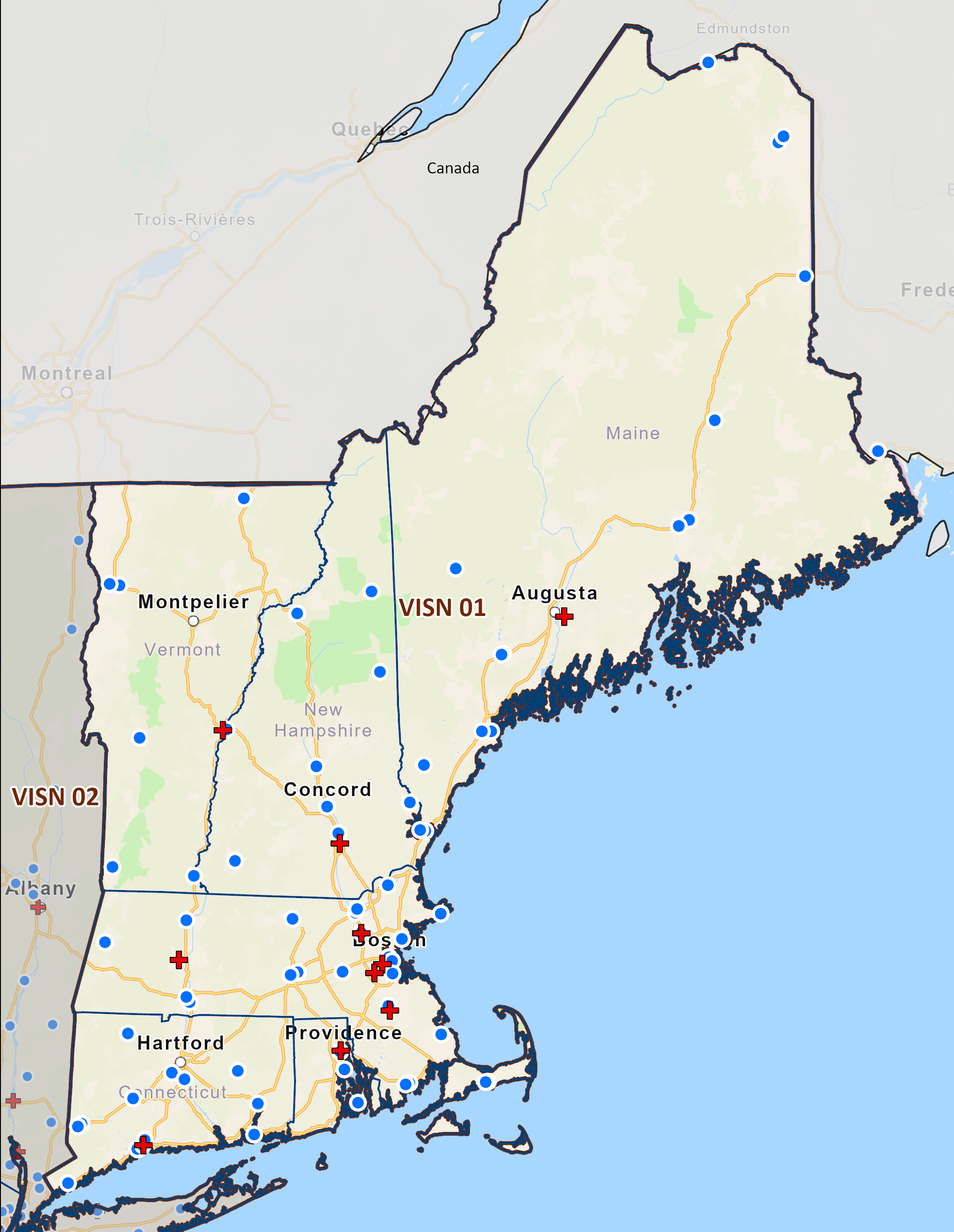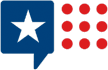VA Health Connect (also known as the VISN 1 Clinical Contact Center) 1-833-933-1106 is operational 24/7 to provide Veterans with virtual care and support
· Bedford VA Healthcare System
· Boston VA Healthcare System
· CWM VA Healthcare System
· Connecticut VA Healthcare System
· Manchester VA Healthcare System
· Maine VA Healthcare System
· Providence VA Healthcare System
· WRJ VA Healthcare System
Disclaimer: The VISN1 Clinical Contact Center should not be used for emergency situations. If you are experiencing a medical or psychiatric emergency, please call 9-1-1 or visit the emergency room closest to you.
The VISN 1 Clinical Contact Center is a service of the VA New England Healthcare Network (VISN 1) – providing 24/7, virtual care and support to Veterans enrolled for VA Health Care in New England.
Veterans who receive care in the network can call 1-833-933-1106 around the clock to get their health questions or concerns answered from the comfort and convenience of their home, or wherever they may be.
Services include general administrative support, nurse advice and triage, virtual visits with a medical provider via telephone, VA Video Connect, or VA Health Chat.
Questions & Answers
How do I use the Clinical Contact Center?
Simply call 1-833-933-1106. The service is available 24 hours a day, 7 days a week, and 365 days a year, even on holidays. Call us anytime you have a non-emergency medical condition, are unable to see your primary care provider, or when you simply prefer a convenient, cost-effective alternative to the emergency room, urgent care center, or clinic. You can also contact the center using the VA Health Chat app available for both Android and IOS mobile devices. The app can also be launched from your PC. Learn more at: https://mobile.va.gov/app/va-health-chat.
Do I have to be a VISN 1 patient to use the Clinical Contact Center?
All Veterans are welcome to contact the Clinical Contact Center. If you are not a VISN 1 patient or not currently enrolled for VA health care benefits, we will work with you to determine your best options and how best to meet your needs. Learn more about how to enroll for VA Healthcare at: www.va.gov/health-care/about-va-health-benefits.
Is the VISN 1 Clinical Contact Center safe and private?
Yes, the Clinical Contact Center is safe and private. The center is compliant with Health Insurance Portability and Accountability Act (HIPAA) and will only share your information with your selected provider, pharmacy, and other VA providers who may be involved in your care and have a need to know.
What services does the Clinical Contact Center provide?
Services provided include general administrative support (such as appointment scheduling), nurse triage, pharmacy, and virtual visits with a medical provider via telephone, VA Video Connect, or VA Health Chat. The Clinical Contact Center can assist with many non-emergency medical conditions and prescribe medications if necessary.